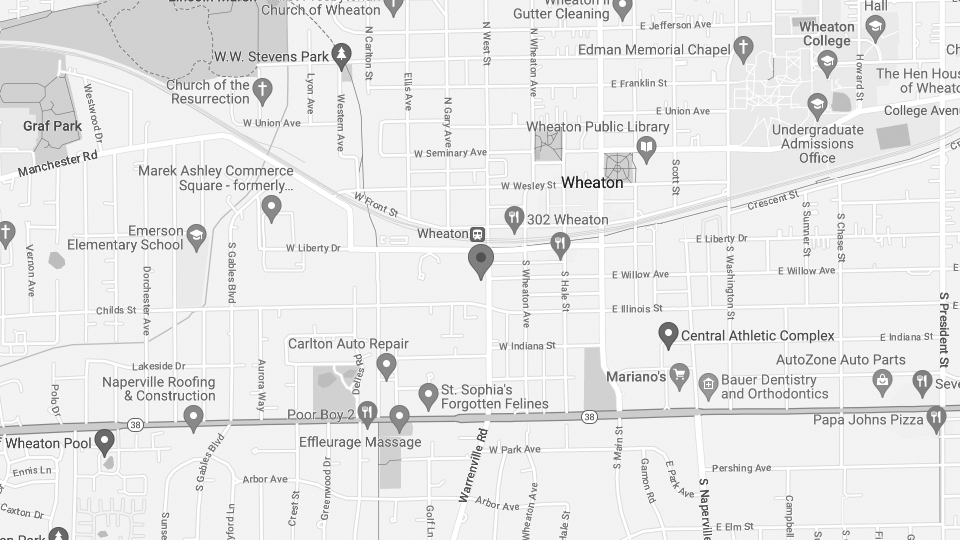Technology
Central DuPage Orthodontics, Ltd. Is On Mobile!
Dr. Golden wants you to have easy access, so our use of technology goes beyond your treatment! Download Dr. Golden’s “My Orthodontist" mobile app on your iOS or Android device and access your information whenever you need it. Your photos, X-rays, appointment details, account balance, and ledger are all in one convenient place!
1. DOWNLOAD THE APP
The Dolphin MyOrthodontist App is available for iOS and Android. Simply download.
2. CREATE AN ACCOUNT
There are three ways to create a Dolphin account.
• If you’re at our office, ask our front desk team for an invitational QR code to scan.
• If you’ve received an invitation email, click the link to launch the app
and set up an account.
• The old fashioned way through the app itself. Just click “Create an
Account” in the app and follow the prompts.
Once you’re in, type Central DuPage Orthodontics, Ltd. into the search
bar at the top. This will bring up our practice. Then fill in your name and contact information, and create a username and password that you’ll use to log in to the app. That’s it! You’re ready to start using your MyOrthodontist app.
3. USE THE APP
Once you have an account, you can access all kinds of helpful information.
You will be able to:
- Book, view and manage appointments
- Check your account balance
- Fill and sign questionnaires
- View and share records and treatment images
- Watch educational videos
You’ll also have access to information about our practice, such as:
- FAQs
- Contact info
- Office hours
- Directions to our office
- News and updates from our website
- Links to our social media accounts
Quick to set up and easy to use, the Dolphin MyOrthodontist App is your
go-to resource for all things orthodontics. Download and sign up today.